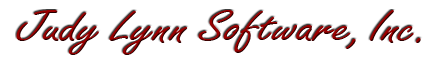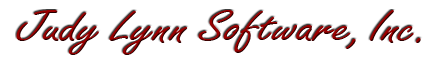|
Pick & Choose
| Item #405
Minimum Cognitive Age Level:
Suitable for all ages
Price:
$49 - CD
(Can be installed on one computer at a time)
$39 - Download
(Can be installed on one computer at a time)
$125 - Classroom License CD
(Can be installed on an unlimited number of computers as long as they are in the same physical classroom)
Download Store - Free Trials and Purchases
| | |
One of the many age appropriate customized game boards
that can be created in minutes.
Important Note: Though the access method used in the video demonstration is a mouse,
buttons can also be chosen using auto scanning with one switch or step scanning with 2 switches.
The program features auditory scanning with either
a recorded voice or text-to-speech.
Click here for a Video Demonstration
|
| | Program Description |
Giving children choices teaches them how to make decisions, builds their self esteem, develop problem solving skills,
independence and makes them feel more powerful and in control of their lives.
Carmen Jochmann - "The Benefits of Empowering Children in Decision Making"
Pick & Choose is a multi-purpose age appropriate software program modeled after the popular soundboard story books.
Anywhere between 1 and 10 choice buttons with pictures or text on them are displayed on a game board at a time.
A game can have up to 1,000 choice buttons associated with it.
A choice button is pressed by using switches, a touch window, the computer keyboard, or a mouse click.
When a choice button is pressed, a reward is presented as either a reward picture, reward text, music file, sound effect, or movie clip.
Once a choice button is pressed and a reward is given, the choice button disappears. This is to prevent the student
from pressing the same choice button repeatedly. When all of the choice buttons are pressed,
a new set of choice buttons is presented.
Pick & Choose also has a feature for creating quizzes.
Though Pick & Choose comes with many premade games (including quizzes) and an extensive library of choice buttons,
Pick & Choose also allows you to create new games by giving you the ability to create your own choice buttons
with your own graphics and sounds.
Pick & Choose also has an import and export feature to give you the ability to copy your games and
choice buttons to other computers with Pick & Choose installed on them.
Pick & Choose gives you a variety of game board colors and choice
button colors to customize your game. It also allows you to place the choice buttons horizontally
or vertically on any side of the board. Choice buttons can dynamically be made larger or smaller during
a game by pressing the "+" or "-" keys. This feature is useful for touch window users to practice fine motor skills.
Pick & Choose sizes all pictures automatically for you. Data collection is automatically saved and can be viewed
in a spreadsheet or text format. With Pick & Choose, you can create the following types of games in minutes:
Simple cause & effect soundboards
Curriculum based games
Quiz maker
Video clip displayer
Photo album
MP3 player
Story book
The premade games supplied with the program are: Alphabet, Animals, Body Parts, Book: The Camping trip,
Drinks, Food, For boys, For girls, Fruit, Ice cream, Jobs, MP3 songs, Musical instruments, Noisy objects, Numbers-Shapes-Colors,
Photo album, 5 quizzes, Sign language, Snacks, Space, Sports balls, Things you find at the beach,
Vegetables, Vehicles, Video clips. Some screen shots are displayed below.

Simple Cause & Effect Soundboard
|
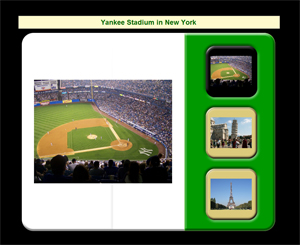
Photo Album
|

MP3 Player
|
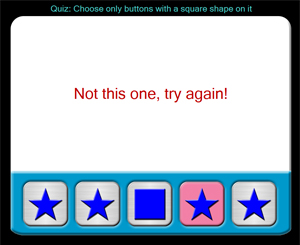
Quiz - Choose only buttons with a
square shape on it
|
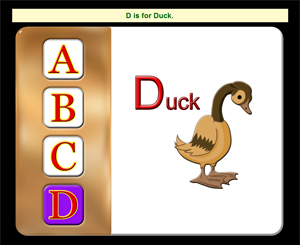
Curriculum Game
|
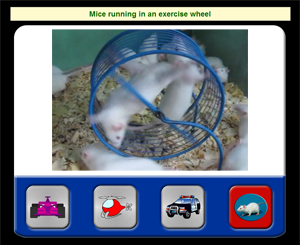
Video Displayer
|
| |
| | Skills Introduced | | System Requirements | Choice Making
Step Scanning
Timed Scanning
Cause & Effect
Hand/Eye Coordination
| |
Windows Versions: Windows 10/8/7/Vista/XP
300 meg hard disk space
At least 1024 x 768 screen resolution
|
|