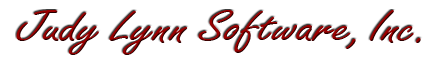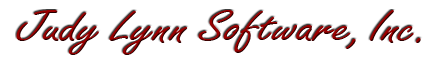|
Match It
| Item #601
Minimum Cognitive Age Level:
2 Years
Price:
$39 - CD
(Can be installed on one computer at a time)
$29 - Download
(Can be installed on one computer at a time)
$99 - Classroom License CD
(Can be installed on an unlimited number of computers as long as they are in the same physical classroom)
Download Store - Free Trials and Purchases
| | | |
In this particular activity, the star will move over each part of the puzzle. If the switch is pressed when it is over the star cutout, it will fit the piece in. If it is pressed when it is not over the star cutout, it will move down, show that it is not the correct piece, move back up again and continue to move over each cutout.
|
| | Program Description | |
MATCH IT - Program #601 is a colorful, 3D simulated matching program.
It is made up of 20 different matching activities covering shapes, colors, objects, animals, food, letters and numbers.
Each matching activity has 3 objects to be matched.
One at a time, the object to be matched moves back and forth across the top of the screen,
pausing over one of the three objects for a pre-specified number of seconds.
When the moving object is over the area where it belongs, the user should press the switch.
If the user presses correctly, the object will move down to its match and stay there while a voice cheerfully says that it is correct.
If the user presses the switch when it is over the incorrect match, the object will move down showing that it doesn't belong
there and a voice will tell the user to try again. The object will then go back up and continue moving across the screen over the other objects.
This program is also appropriate for users who are blind or visually impaired by just matching the objects
based totally on the program�s auditory narration of the objects.
| | Skills Introduced | | System Requirements | Cause & Effect
Hand-Eye Coordination
Scanning
Matching
Sorting
| |
Windows Versions: Windows 10/8/7/Vista/XP
50 meg hard disk space
|
|