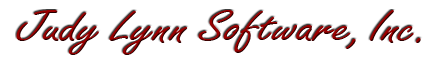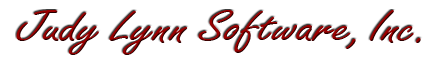Back to Main Menu
| 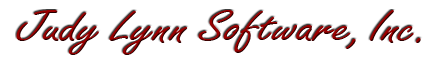
|
Match Maker plus Quiz Creator
| Item #675
Minimum Cognitive Age Level:
2 Years
Price:
$49 - CD
(Can be installed on one computer at a time)
$39 - Download
(Can be installed on one computer at a time)
$125 - Classroom License CD
(Can be installed on an unlimited number of computers as long as they are in the same physical classroom)
Download Store - Free Trials and Purchases
| | |
In these activities, the student must select the correct button
based upon the prompt on the left.
Important Note: Though the access method used in the video demonstration is a mouse,
buttons can also be chosen using auto scanning with one switch or step scanning with 2 switches.
The program features auditory scanning with either a recorded voice or text-to-speech.
Click here for a Video Demonstration
|
| | Program Description |
Match Maker + Quiz Creator is a robust program for creating matching activities and matching related
quizzes. Match Maker + Quiz Creator also comes with many premade activities.
Activities can be played in two different modes, "Game Mode" and "Quiz Mode".
In "Quiz Mode", there is a prompt and a set of buttons called responses, only one of which is the correct response.
The prompt is the information on one of the buttons of a matching pair. The second button in the matching pair which
is the correct response is placed on the game board. Buttons from other matching pairs in the quiz are then placed
on the game board as incorrect responses. The student must select the correct response using switches, a touch window,
the computer keyboard, or a mouse click. Up to 8 responses can be placed on the game board in quiz mode.
In "Game Mode", matching pairs appear on the screen. One button is randomly picked which is called the "Prompt". The student has to
select the corresponding match. Selections are made by using switches, a touch window, the computer keyboard,
or a mouse click. When the student correctly matches the prompt, the matching pair disappears. When all of the
matching pairs are correctly matched, a new set appears. Matching pairs do not have to be identical. One example of
a matching pair is matching a word and associated picture such as the word "apple" and a picture of an apple.
Another example would be matching the word "one" with the number "1". You can specify anywhere between 2 and 5 matching
pairs to appear on the game board at a time.
In either mode, the student is presented with a prompt, one correct response button, and a number of incorrect response buttons.
Though Match Maker + Quiz Creator comes with many premade activities, Match Maker + Quiz Creator also allows you to create your
own activities. Additional free activities can be downloaded from the Judy Lynn Software website.
To download more activities, click on the "Download More Free Activities from www.judylynn.com" button the opening menu.
The program also has an import and export feature to give you the ability to copy your activities
to other computers with Match Maker + Quiz Creator installed on them.
The premade matching activities supplied with the program cover:
Shapes, Jobs, Cars, Colors, Foods, Miscellaneous Objects, Numbers and Words, Money, Sign Language,
Sounds, Telling Time, US States and Capitals, What Letter is Missing, Words and Objects.
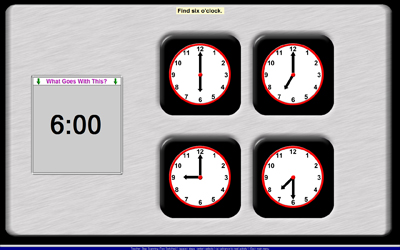
Quiz Mode - Telling Time
|
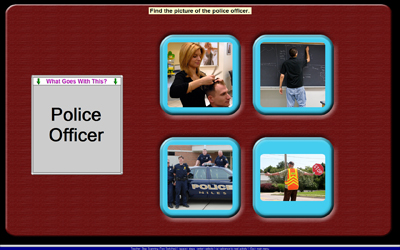
Quiz Mode - Jobs
|
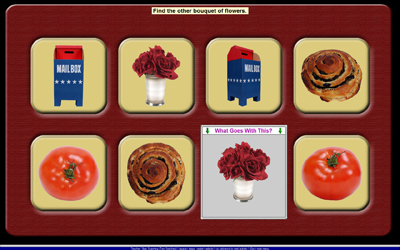
Match Game Mode - Match the Objects
|
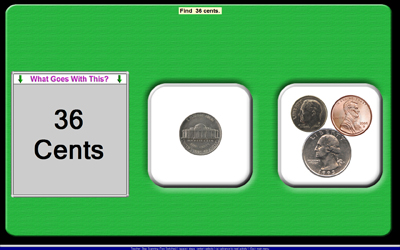
Quiz Mode - Money
|
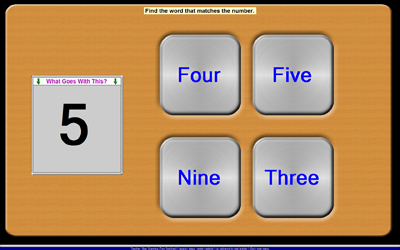
Quiz Mode - Numbers
|

Quiz Mode - Miscellaneous Objects
|
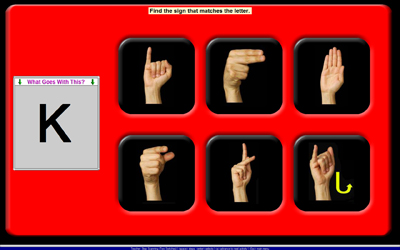
Quiz Mode - Sign Language
|
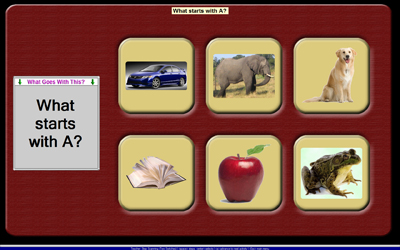
Quiz Mode - What Starts with this Letter?
|
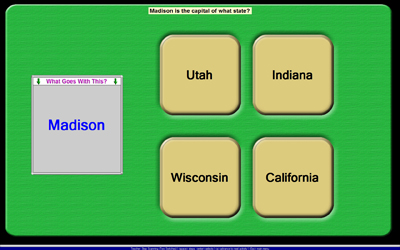
Quiz Mode - US States and Capitals
|

Quiz Mode - Words and Pictures
|
| |
| | Skills Introduced | | System Requirements | Matching
Choice Making
Step Scanning
Timed Scanning
Hand/Eye Coordination
| |
Windows Versions: Windows 10/8/7/Vista/XP
300 meg hard disk space
At least 1024 x 768 screen resolution
|
|
|